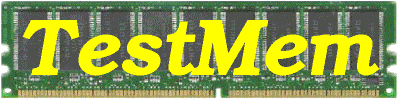... esteem the description to TestMem1, there all is very detailed.
Not it would be desirable to repeat.
That new.TestMemIV is a test of system memory and videocards NVidia.
Appearance.
The structure of the information has undergone rather qualitative changes and was poured
out in two-window representation.
The upper window switches on F1-F12 buttons, lower always one and too.
F1.. F8 correspond to windows of tests 1-8, F9 - the total window under all tests and
F10, F11, F12 - the auxiliary windows.
F10 - menu #1
F11 - the window of check of the videoadapter, appears at detection of a videocard with chipset's NVidia.
F12 - debug window
Test's #1....8
The main menu
The window of the videoadapter
The window of debugging
The small description.Windows switch on F1...F12, start to execution on ENTER,
termination - on ESC. Access to the menu is possible only in WAIT mode.
Between the menu to switch on TAB, from the menu - up arrows/downwards to
select string, right arrows/to the left to customize the parameter. On the very first menu it looks not so
conveniently, it is unusual faster, but..... It is very difficult to push a lot
of information in the small window more over that all was visible.
On menus:
On 10 page 4 or 5 menus are placed, the latter appears at detection of
a VGA from NVidia.
The first menu - to explain to the program where what DIMM's stand. If it is no so important for you - type
somehow, main - that the size detected memory was not exceeded.
The second menu - choice checked up DIMM (and to check up 'simultaneously'
it is possible only one DIMM!) and all customizations. Here the
string "interface" can present interest - on it power of the bus between chipset's and
DRAM units is selected. There are 3 installations:
default - as now is on this mainboard.
normal - as it should be on it chipset's.
stress - normal installations, but "on a limit".
As reason of appearance of this item appearance of newer BIOS version of one
of deserved brand-name has served, then there were numerous failures (???).
Is not present? Anything exotic they there but.... Effect's on the person '.
ReSampling menu is inhibited (can be, can be...:)
The menu the test.... All is obvious to speak there is nothing.
However....
Very much some times I recommend to start testing with different quantity of tests.
I would not want to press in nuances, but.... The effect is and rather we feel!
Layers - the quantity(amount) of layers of splitting of memory, emulates operation
are several programs.
Refresh - time for check of refresh of memory, it is less 10 seconds to put
i do not advise - efficiency of check sharply will fall.
The menu of a VGA. - selects checked up memory, it is possible to test system
memory, a VGA and them simultaneously.
It is the menu it is copied on the following page and its values for 10 and 11 pages varies simultaneously,
only appears not at once. It is possible to correct, but for me program memory was terminated.
On 11 page 2 active menus, one of 10 pages (choice of tested memory) and one information are placed.
On the information menu the type of a VGA, memory size on vesa and real memory
(it is far from being always one and too) and 3 strings frequencies of the CORE and its memory VGA for testing.
Init - initial value of frequencies
Test - current frequencies at testing
Max. - the achieved maxima
Generally speaking, the maxima differs from starts of the test, a nature of it a little, I think, be clear? :)
The maxima is does not mean, that it is necessary to disperse a videocard before these values!
No, it is simply maximum values on which, most likely, the Windows. at once will not fall but to play at such
frequencies - true a way to receive 'the dark blue window of death' or banal spontaneous reboots of a computer.
Test mode menu:
VGA - caching - choice caching by operation of tests.
write - optimization of recording, is effective for Intel's - processors.
For AMD the effect strongly is weaker.
read - optimization to reading.
auto - i shall understand a principle caching. :)
Clock step - the value of step at change of frequency of memory.
14MHz - i have told, most are safe the mode.... but "not the fact"
4.8MHz - in 3 times is more exact. This mode is disabled for GF3/4.
A problem to solve it is possible, but.... And what for? ... :)
auto - puts 4.8MHz if it is possible.
default - to leave customizations of step of frequency such with what they
were initially. All is good, but on GF3 "will be cheerful".
Timming menu. If it is interesting - be played.:)
As a rule, decrease of numbers results in smaller frequencies, but productivity of memory
grows! I.e. if to reduce timming's which do not influence on MAX. frequency it is possible
to increase productivity of memory at the same frequency. Well, really, you not in megahertz play,
and in games....:)
So.... Think, all is rather obvious! :)
About the program... A pair of words nevertheless I shall tell...
Tests are fulfilled in the environment with a real preemptive multitasking.
It is well visible on debug window - all processes try to snatch time, instead of it is
possible to everyone. The fragmentary rhythm of execution task's is made specially, as well
as dynamic level for equal in rights access testing task's.
Execution time task's variously, as variously and size of checked up memory
everyone task'Ņņ. It emulates operation of such whimsical environments, as NT, OS/2 and etc.
Unfortunately, except for set of positive features it has resulted and to all
to the same disadvantages --- if DIMM works unstably the program can fall down
(as the same NT). Itself some times attacked this "raker", long searched for an error.....
Still..... Check goes two times - before check of refresh, be not frightened! :)
Strongly I ask, do not send letters with questions on optimal customizations!
All in YOUR hands!:)
That, where...???
...mmmm...
I think, you already have familiarized with the document and to it(him) will adhere?
Certainly, conscience concept extensible.... But the person without it .......